Auxiliary Devices
This vehicle may have a 3.5mm (1/8 in) auxiliary input jack and a USB port, located in the center console. Some portable audio devices such as iPods®, MP3 players, and USB storage devices can be connected to the vehicle using a 3.5 mm (1/8 in) cable or a USB cable.
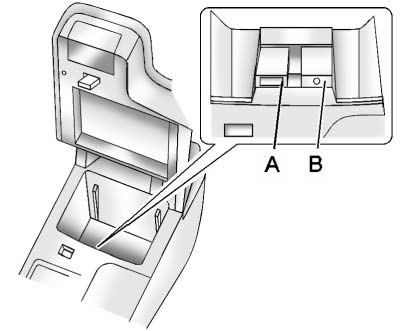
A. USB port
B. 3.5mm (1/8 in) auxiliary input jack
Portable devices are controlled by using the menu system described in Operation .
Using the 3.5mm (1/8 in) Auxiliary Input Jack
Connect a 3.5mm (1/8 in) cable to the 3.5mm (1/8 in) auxiliary input jack to use a portable audio player.
Playback of an audio device that is connected to the 3.5mm (1/8 in) auxiliary input jack can only be controlled using the controls on the device.
Adjusting the Volume
Turn the
 knob to adjust the volume of the infotainment system after the volume level has been set on the portable audio device.
knob to adjust the volume of the infotainment system after the volume level has been set on the portable audio device.
See also:
Off-Road Recovery
The vehicle's right wheels can drop off the edge of a road onto the shoulder while driving.
If the level of the shoulder is only slightly below the pavement, recovery should be fairly easy.
Ease o ...
Tires
To clean the tires, use a stiff brush with tire cleaner.
Notice: Using petroleum-based tire dressing
products on the vehicle may damage the paint finish
and/or tires. When applying a tire dressin ...
A Better-Looking Buick
Designed mostly in China, where Buick enjoys strong sales, the LaCrosse is an
exercise in well-proportioned grace. The front juts out enough that it should
give the car an ungainly, pancaked appea ...


