Heated Seats
Your vehicle may have heated front seats. To operate the heated seats, the ignition must be on.
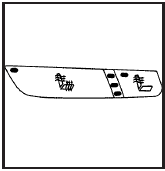
Driver’s Side Buttons shown
The buttons are located on the front doors.
 (Heated Seat Cushion and
Seatback): Press this
button to turn on the heated seat cushion and seatback.
(Heated Seat Cushion and
Seatback): Press this
button to turn on the heated seat cushion and seatback.
 (Heated Seatback): Press this
button to turn on
the heated seatback.
(Heated Seatback): Press this
button to turn on
the heated seatback.
When either button is pressed, an indicator light on that button shows that the feature is on.
There are three temperature settings for each feature.
A column of three lights next to the buttons will display which setting the feature is in: high, medium or low.
Three lights indicate the highest setting, two lights indicate medium and one light indicates the lowest setting.
When you press a button, the feature will turn on at the highest setting. Each time you press the button, the feature will decrease one temperature setting.
To turn the feature off, keep pressing the button until the display lights turn off.
If your vehicle has remote vehicle start and is started using the RKE transmitter, the front heated seats will be turned on to the high setting if it is cold outside. See “Remote Vehicle Start” under Remote Keyless Entry (RKE) System Operation. When the key is inserted into the ignition and the ignition is turned on, the heated seat feature will turn off. To turn the heated seat feature back on, press the desired button.
See also:
Highway Hypnosis
Always be alert and pay attention to your surroundings while driving. If you
become tired or sleepy, find a safe place to park the vehicle and rest.
Other driving tips include:
Keep the vehicle ...
When to Add Engine Oil
If the oil is below the cross-hatched area at the tip of the dipstick, add 1
L (1 qt) of the recommended oil and then recheck the level. See “Selecting the Right
Engine Oil” in this section ...
Timer
This display can be used as a timer.
To start the timer, press SET/CLR
while Timer is displayed. The
display will show the amount of time
that has passed since the timer was
last reset, not i ...


