Driver Information Center (DIC)
The DIC display is located at the bottom of the instrument panel cluster. It shows the status of many vehicle systems and enables access to the personalization menu.
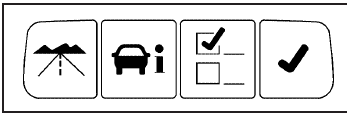
The DIC buttons are located on the instrument panel to the left of the instrument panel cluster.
 : Press to scroll through the trip
and fuel displays.
: Press to scroll through the trip
and fuel displays.
 : Press to scroll through the
vehicle information
displays.
: Press to scroll through the
vehicle information
displays.
 : Press to customize the feature
settings on your
vehicle. See DIC Vehicle Customization
for more information.
: Press to customize the feature
settings on your
vehicle. See DIC Vehicle Customization
for more information.
 : Press to reset certain DIC
features and to
acknowledge DIC warning messages and clear them
from the display.
: Press to reset certain DIC
features and to
acknowledge DIC warning messages and clear them
from the display.
For more information, see Driver Information Center (DIC).
Vehicle Customization
Some vehicle features can be programmed by using the
DIC buttons on the instrument panel to the left of the
steering wheel. These features include:
• Language
• Door Lock and Unlock Settings
• Lighting
• Chime Volume
• Memory Settings
• Remote Start
See DIC Vehicle Customization.
See also:
Power Windows
Power Windows
Press the switch to lower the
window. Pull the switch up to
raise it.
The switches work when the ignition
is in ON/RUN or ACC/ACCESSORY, or in Retained
Accessory Power (RAP). ...
Recommended Fluids and Lubricants
...
Setting the Clock (Radio with CD and Touchscreen)
The clock is in the center stack display.
To set the time:
1. Press the CONFIG button to enter the menu options or press
. Turn the TUNE/MENU knob to scroll
through the available setup features. ...


