Steering Wheel Controls
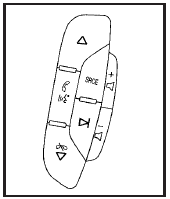
If equipped, these controls are located on the right side of the steering wheel.
 : Press to go to the next radio
station stored as a
favorite, or the next track, if a CD/DVD is playing.
: Press to go to the next radio
station stored as a
favorite, or the next track, if a CD/DVD is playing.
 : Press to silence the vehicle
speakers only.
: Press to silence the vehicle
speakers only.
Press again to turn the sound on. Press and hold longer than two seconds to interact with OnStar® or Bluetooth® systems.
 : Increases or decreases volume.
: Increases or decreases volume.
 : Press to go to the previous radio
station stored
as a favorite, the next track if a CD/DVD is playing,
to reject an incoming call, or end a current call.
: Press to go to the previous radio
station stored
as a favorite, the next track if a CD/DVD is playing,
to reject an incoming call, or end a current call.
SRCE: Press to switch between the radio, CD, and for vehicles with, DVD, front auxiliary, and rear auxiliary.
 : Press seek the next radio
station, or to select tracks
on a CD or DVD.
: Press seek the next radio
station, or to select tracks
on a CD or DVD.
For more information, see Audio Steering Wheel Controls.
See also:
StabiliTrak® System
The vehicle may have the StabiliTrak system which
combines antilock brake, traction and stability control
systems and helps the driver maintain directional control
of the vehicle in most driving ...
Cornering Lamps
For vehicles with this feature, the cornering lamps come
on when: the headlamps or parking lamps are on, the
vehicle is not in P (Park), and you signal a turn with the
turn signal/multifunction ...
Driving On Grades
Reduce speed and shift to a lower gear before
you start down a long or steep downgrade. If you
don’t shift down, you might have to use your
brakes so much that they would get hot and no
longer w ...


