Rear Seat Audio (RSA)
This feature allows rear seat passengers to listen to any of the sources: radio, cassette tapes, CDs, or DVDs. However, the rear seat passengers can only control the sources that the front seat passengers are not listening to. For example, rear seat passengers may listen to and control cassette tapes, CDs, or DVDs through the headphones while the driver listens to the radio through the front speakers. The rear seat passengers have control of the volume for each set of headphones.
The front seat audio controls always have priority over the RSA controls. If the front seat passengers switch the source for the main radio to a remote source, the RSA will not be able to control the source. You can operate the rear seat audio when the main radio is off.
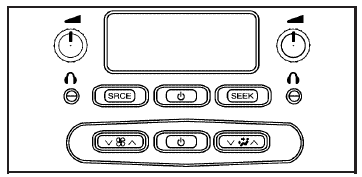
 (Power): Press this
button to turn the system
on or off. The rear speakers will be muted
when the power is turned on.
(Power): Press this
button to turn the system
on or off. The rear speakers will be muted
when the power is turned on.
 (Volume): Turn this knob to
increase or to
decrease the volume. The left volume knob
controls the left wired headphones and the right
volume knob controls the right wired headphones.
(Volume): Turn this knob to
increase or to
decrease the volume. The left volume knob
controls the left wired headphones and the right
volume knob controls the right wired headphones.
SRCE (Source): Press this button to select a source: radio, cassette tape, CD, or DVD.
The inactive tape, CD, or DVD will remain safely inside the radio for future listening.
SEEK: Press this button to go to the next station and stay there. The display will show the selection. This function is inactive if the front seat passengers are listening to the radio.
To scan preset stations, press and hold the SEEK button. The radio will go to a preset station, play for a few seconds, then go the next preset station. The display will show the selections. This function is inactive if the front seat passengers are listening to the radio.
When a cassette tape is playing, press the SEEK button to go to the next selection on the tape. Press and hold the SEEK button to go to the other side of the tape. This function is inactive if the front seat passengers are listening to a cassette tape.
When a CD is playing, press the SEEK button to go to the next track on the CD. This function is inactive if the front seat passengers are listening to a CD.
When a CD is playing in the six-disc CD player, press and hold the SEEK button for 2 seconds to go you to the next CD, if multiple CDs are loaded. This function is inactive if the front seat passengers are listening to a CD.
See also:
Running the Vehicle While Parked
It is better not to park with the engine running. But if you ever have to, here are some things to know.
WARNING
Idling a vehicle in an enclosed area with poor ventilation is dangerous. Engine ex ...
Power Windows
The controls for the power windows are located on
the armrest on each of the side doors. With
power windows, the switches operate the windows
when the ignition is in RUN, ACCESSORY or
when Retai ...
Safety Belt Extender
If the vehicle's safety belt will fasten
around you, you should use it.
But if a safety belt is not long
enough, your dealer will order you
an extender. When you go in to
order it, take the h ...


