DVD Player Buttons (With Sunroof)
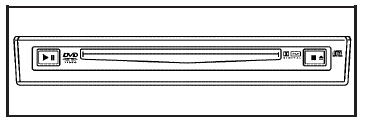
 (Play/Pause): Press this
button to start play
of a DVD or CD. Press this button while a
DVD or CD is playing to pause it. Press this button
again to continue the play of the DVD or CD.
(Play/Pause): Press this
button to start play
of a DVD or CD. Press this button while a
DVD or CD is playing to pause it. Press this button
again to continue the play of the DVD or CD.
 (Stop/Eject): Press this
button to
stop playing, rewinding, or fast forwarding a DVD
or CD. Press this button twice to return to the
beginning of the DVD.
(Stop/Eject): Press this
button to
stop playing, rewinding, or fast forwarding a DVD
or CD. Press this button twice to return to the
beginning of the DVD.
Press and hold this button for more than three seconds to eject a DVD or CD.
See also:
Where Are the Airbags?
The driver frontal airbag is in the middle of the steering wheel.
The right front passenger frontal airbag is in the instrument panel on the passenger side.
Driver Side Shown, Passenger Side Simi ...
Portable Audio Devices
Some vehicles have a 3.5 mm
(1/8 in) auxiliary input and a USB
port located in the center console.
External devices such as iPods®,
laptop computers, MP3 players, CD
changers, and USB storag ...
Automatic Transmission Shift Lock
The vehicle has an automatic transmission shift lock control system. The shift
lock control system is designed to:
. Prevent ignition key removal unless the shift lever is in P (Park).
. Prevent m ...


