Cruise Control
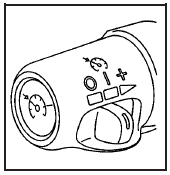
Your vehicle has cruise control. The controls are located on the end of the turn signal/ multifunction lever.
 (On): Move the switch to
this position to turn
the cruise control system on.
(On): Move the switch to
this position to turn
the cruise control system on.
 (Resume/Accelerate): Move
the switch to this
position to resume a set speed or to accelerate.
(Resume/Accelerate): Move
the switch to this
position to resume a set speed or to accelerate.
 (Set): Press this button,
located at the end of
the lever, to set a speed.
(Set): Press this button,
located at the end of
the lever, to set a speed.
 (Off): Move the switch to
this position to turn
the cruise control system off and cancel memory
of a set speed.
(Off): Move the switch to
this position to turn
the cruise control system off and cancel memory
of a set speed.
With cruise control, you can maintain a speed of about 25 mph (40 km/h) or more without keeping your foot on the accelerator. This can really help on long trips. Cruise control does not work at speeds below about 25 mph (40 km/h).
If you apply the brakes, the cruise control shuts off.
CAUTION:
Cruise control can be dangerous where
you cannot drive safely at a steady speed.
So, do not use your cruise control on
winding roads or in heavy traffic.
Cruise control can be dangerous on
slippery roads. On such roads, fast
changes in tire traction can cause
excessive wheel slip, and you could lose
control. Do not use cruise control on
slippery roads.
CAUTION:
If you leave your cruise control on when
you are not using cruise, you might hit a
button and go into cruise when you do
not want to. You could be startled and
even lose control. Keep the cruise control
switch off until you want to use
cruise control.
See also:
New Vehicle Break-In
Notice: The vehicle does not need an elaborate
break-in. But it will perform better in the long run if
you follow these guidelines:
• Do not drive at any one constant speed, fast or
slow, for ...
Adding Equipment to the Airbag-Equipped Vehicle
Adding accessories that change the vehicle's frame, bumper system, height, front
end or side sheet metal, may keep the airbag system from working properly. The operation
of the airbag system c ...
Instrument Panel
Instrument Panel
A. Exterior Lamp Controls.
Fog Lamps.
Instrument Panel Illumination Control.
B. Air Vents.
C. Turn and Lane Change Lever.
See Turn and Lane-Change Signals.
Driver Information ...


