Universal Home Remote SystemOperation (With Three Round LED)
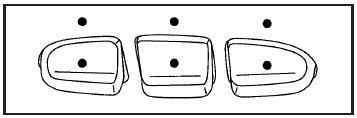
Your vehicle may have the Universal Home Remote System. If there are three round Light Emitting Diode (LED) above the Universal Home Remote System buttons, follow the instructions below.
If there is one triangular LED above the Universal Home Remote System buttons, follow the instructions under Universal Home Remote System Operation (with one triangular LED).
This system provides a way to replace up to three remote control transmitters used to activate devices such as garage door openers, security systems, and home lighting.
Do not use the this system with any garage door opener that does not have the stop and reverse feature. This includes any garage door opener model manufactured before April 1, 1982.
Read the instructions completely before attempting to program the transmitter. Because of the steps involved, it may be helpful to have another person available to assist you in programming the transmitter.
Be sure to keep the original remote control transmitter for use in other vehicles, as well as, for future programming. You only need the original remote control transmitter for fixed code programming. It is also recommended that upon the sale or lease termination of the vehicle, the programmed buttons should be erased for security purposes. See “Erasing your Universal Home Remote Buttons” later in this section.
Be sure that people and objects are clear of the garage door or security device you are programming. When programming a garage door, it is advised to park outside of the garage.
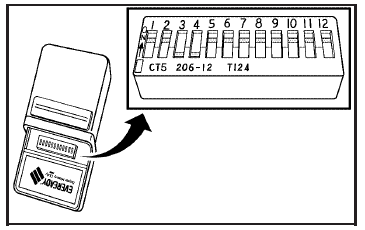
If you do not know if your garage door opener is a fixed code or rolling code device, open your garage door opener’s remote control battery cover.
Your garage door opener is a fixed code device if there is a panel of switches. If not, your garage door opener is a rolling code device.
See also:
Total Weight on Your Vehicle's
Tires
Be sure the vehicle's tires are
inflated to the upper limit for cold
tires. These numbers can be found
on the Information label. See
Vehicle Load Limits.
Make sure not to go over the GVW
li ...
When to Check and Change AutomaticTransmission Fluid
A good time to check your automatic transmission
fluid level is when the engine oil is changed.
Change the fluid and filter at the intervals listed in
Additional Required Services on page 482, and ...
Footnotes — Maintenance Schedule Additional Required Services — Severe
a) Check all fuel and vapor lines and hoses for proper hook-up, routing, and
condition. Check that the purge valve, if the vehicle has one, works properly. Replace
as needed.
b) Or every four yea ...


