Heated Seats
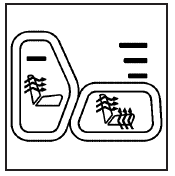
Your vehicle may have heated front seats.
The buttons used to control this feature are located on the front door armrests.
The engine must be running for the heated seat feature to work.
To heat the entire seat, press the horizontal button with the heated seat and seatback symbol.
Press the button to cycle through the temperature settings of high, medium, and low and to turn the heated seat off. The indicator lights above the button will come on to designate the level of heat selected: three for high, two for medium, and one for low. The low setting warms the seatback and seat cushion until the seat temperature is near body temperature. The medium and high settings heat the seatback and seat cushion to a slightly higher temperature. You will be able to feel heat in about two minutes.
To heat only the seatback, press the vertical button with the heated seatback symbol. An indicator light on the button will come on to designate that only the seatback is being heated.
Additional presses will cycle through the heat levels for the seatback only.
The feature will shut off automatically when the ignition is turned off.
See also:
Passenger Airbag Status Indicator
Your vehicle has the passenger sensing system.
Your rearview mirror has a passenger airbag
status indicator.
When the ignition key is turned to RUN or START,
the passenger airbag status indi ...
Cleaning the Mirror
Do not spray glass cleaner directly on the mirror. Use a soft towel dampened
with water. ...
Highbeam On Light
This light comes on
when the high-beam
headlamps are in use. ...


