Steering Wheel Controls
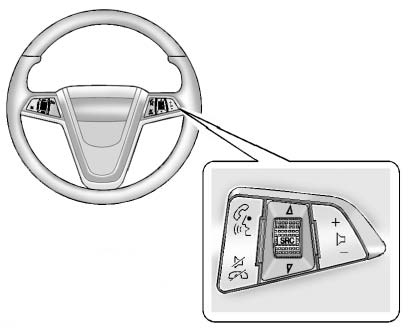
For vehicles with audio steering wheel controls, some audio controls can be adjusted at the steering wheel.
 (Push to Talk): For vehicles with a Bluetooth, OnStar, or navigation system, press to interact with those systems. See Bluetooth (Overview) or Bluetooth (Infotainment Controls) or Bluetooth (Voice Recognition) , the OnStar Owner's Guide, or the separate navigation manual for more information.
(Push to Talk): For vehicles with a Bluetooth, OnStar, or navigation system, press to interact with those systems. See Bluetooth (Overview) or Bluetooth (Infotainment Controls) or Bluetooth (Voice Recognition) , the OnStar Owner's Guide, or the separate navigation manual for more information.
 (Mute/End Call): Press to silence the vehicle speakers only.
(Mute/End Call): Press to silence the vehicle speakers only.
Press again to turn the sound on. For vehicles with OnStar or Bluetooth systems, press to reject an incoming call, or end a current call.
 (Rotary Control): Turn to select an audio source.
(Rotary Control): Turn to select an audio source.
Press  to select the next or previous favorite radio station, CD, or MP3 track.
to select the next or previous favorite radio station, CD, or MP3 track.
 (Volume): Press + to increase the volume. Press − to decrease the volume.
(Volume): Press + to increase the volume. Press − to decrease the volume.
See also:
Automatic Door Unlock
The doors will automatically unlock when the shift lever is moved into P (Park).
See Vehicle Personalization . ...
USB Port
For vehicles with a USB port, the following devices may be connected and controlled by the infotainment system:
► iPods
► PlaysForSure Devices (PFD)
► USB Drives
► Zunes ...
Weatherstrips
Apply silicone grease on weatherstrips to make them last longer, seal better,
and not stick or squeak. See Recommended Fluids and Lubricants . ...


