Menu System (Radio with CD)
The Menu system for the uplevel infotainment system appears on the display screen.
Controls
The TUNE/MENU knob and  BACK are
used to navigate the menu system.
BACK are
used to navigate the menu system.
TUNE/MENU:
Press to:
- Enter the menu system.
- Select or activate the highlighted menu option.
- Confirm a set value.
- Turn a system setting on or off.
Turn to:
- Highlight a menu option.
- Select a value.
 BACK:
BACK:
Press to:
- Exit a menu.
- Return from a submenu screen to the previous menu screen.
- Delete the last character in a sequence.
Selecting a Menu Option
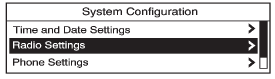
1. Turn the TUNE/MENU knob to move the highlighted bar.
2. Press the TUNE/MENU knob to select the highlighted option.
Submenus
An arrow on the right-hand edge of the menu indicates that it has a submenu with other options.
Activating a Setting
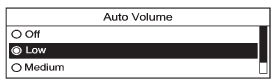
1. Turn the TUNE/MENU knob to highlight the setting.
2. Press the TUNE/MENU knob to activate the setting.
Setting a Value
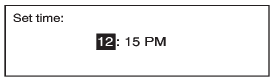
1. Turn the TUNE/MENU knob to change the current value of the setting.
2. Press the TUNE/MENU knob to confirm the setting.
Turning a Function On or Off
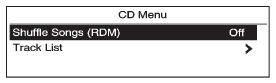
1. Turn the TUNE/MENU knob to highlight the function.
2. Press the TUNE/MENU knob to turn the function on or off.
Entering a Character Sequence
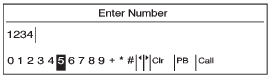
1. Turn the TUNE/MENU knob to highlight the character.
2. Press the TUNE/MENU knob to select the character.
Press  BACK to delete the last character
in the sequence or press and hold to delete the entire character sequence.
BACK to delete the last character
in the sequence or press and hold to delete the entire character sequence.
See also:
Engine Overheating
You will find a coolant temperature gage on your
vehicle’s instrument panel.
If your vehicle has a Driver Information Center
(DIC), the display will show an Engine Coolant
Hot/Engine Overheated ...
Where to Put the Restraint
According to accident statistics, children and infants are safer when properly
restrained in a child restraint system or infant restraint system secured in a rear
seating position.
We recommend t ...
Collision/Detection Systems
If equipped, select the Collision/ Detection Systems menu and Park Assist will
be displayed.
Park Assist
This allows the Ultrasonic Parking Assist feature, audible only, to be turned
on or off.
...


