Home Page Features
Various functions are disabled when the vehicle is moving.
Press the Now Playing screen button to display the active source page. The sources available are AM, FM, XM (if equipped), CD, USB/iPod, and AUX.
See AM-FM Radio , Satellite Radio , and Auxiliary Devices .
Press the Phone screen button to display the Phone main page. See Bluetooth (Infotainment Controls) or Bluetooth (Overview) or Bluetooth (Voice Recognition) .
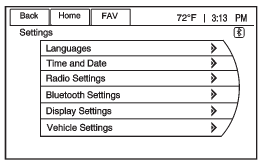
Press the Config screen button to display the Config main page. From this display, you can adjust features such as time and date, radio, Bluetooth, vehicle, and display.
Press the Tone screen button to display the Tone main page. Adjust the tone and speakers by pressing the screen buttons to change the levels of sound for treble, midrange, bass, fade, and balance. See AM-FM Radio .
Press the FM screen button to display the FM main page and play the current or last tuned FM station. See AM-FM Radio .
Press the AM screen button to display the AM main page and play the current or last tuned AM station. See AM-FM Radio .
Press the XM screen button (if equipped) to display the XM main page and play the current or last tuned XM channel. See AM-FM Radio and Satellite Radio .
Press the CD screen button to display the CD main page and play the current or last CD track selected. See CD Player .
Press the USB screen button to display the USB main page and play the current or last track selected. See Auxiliary Devices . Press the AUX screen button to access any connected auxiliary device. See Auxiliary Devices .
See also:
Automatic Headlamp System
When it is dark enough outside and the exterior lamps control is in the automatic
position, the headlamps come on automatically. See Exterior Lamp Controls .
The vehicle has a light sensor locate ...
Dual Tone Multi-Frequency
(DTMF) Tones
The in-vehicle Bluetooth system can
send numbers during a call. This is
used when calling a menu-driven
phone system.
1. Turn the Menu knob to select
Enter Number, then press
SELECT.
2. En ...
Temperature – A, B, C
The temperature grades are A (the highest), B, and C, representing the tire's
resistance to the generation of heat and its ability to dissipate heat when tested
under controlled conditions on ...


