Overview (Radio with CD)
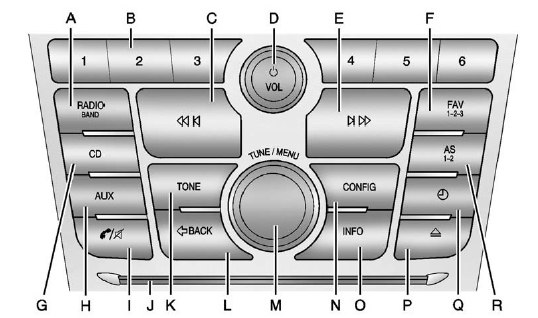
Overview (Radio with CD)
A. RADIO/BAND
- Changes the band while listening to the radio.
- Selects the radio when listening to a different audio source.
B. Buttons 1−6
- Radio: Saves and selects favorite stations.
C.  (Previous/Reverse)
(Previous/Reverse)
- Radio: Seeks the previous station.
- CD: Selects the previous track or rewinds within a track.
D.  (Power/Volume)
(Power/Volume)
- Turns the system on or off and adjusts the volume.
E.  (Next/Forward)
(Next/Forward)
- Radio: Seeks the next station.
- CD: Selects the next track or fast forwards within a track.
F. FAV 1-2-3 (Favorites Page)
- Radio: Opens the favorites list.
G. CD
- Selects the CD player.
H. AUX (Auxiliary)
- Selects an external audio source.
I.  (Phone/Mute)
(Phone/Mute)
- Opens the phone main menu.
- Mutes the audio system.
J. CD Slot
- Insert a CD.
K. TONE
- Opens the tone menu.
L. / BACK
- Menu: Moves one level back.
- Character Input: Deletes the last character.
M. TUNE/MENU
- Turn to open menus, highlight menu items, or set numeric values while in a menu.
- Press to select menu items.
- Radio: Manually selects radio stations.
- CD: Selects tracks.
N. CONFIG (Configuration)
- Opens the settings menu.
O. INFO (Information)
- Radio: Shows available information about the current station.
- CD: Shows available information about the current track.
P.  (Eject)
(Eject)
- Removes a disc from the CD slot.
Q.  (Clock)
(Clock)
- Opens the clock menu.
R. AS 1-2 (Autostore)
- Radio: Opens the auto store stations list.
See also:
Brakes
This vehicle has disc brakes. Disc brake pads have built-in wear indicators that
make a high-pitched warning sound when the brake pads are worn and new pads are
needed. The sound can come and go o ...
Leaving the Vehicle with the Engine Running
WARNING!
It can be dangerous to leave the
vehicle with the engine running.
The vehicle could move suddenly
if the shift lever is not fully in
P (Park) with the parking brake
firmly set. And, ...
Fuel
Use of the recommended fuel is an
important part of the proper
maintenance of this vehicle. To help
keep the engine clean and maintain
optimum vehicle performance, we
recommend the use of ga ...


