Steering Wheel Controls
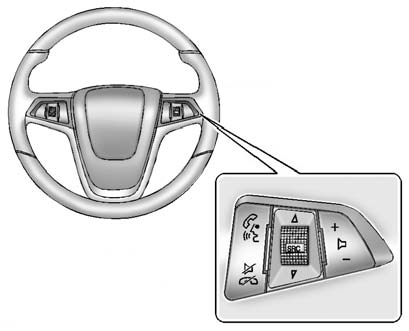
Some audio controls can be adjusted at the steering wheel.
 (Push to Talk): For vehicles with
a Bluetooth, OnStar, or navigation system, press to interact with those systems.
See Bluetooth (Infotainment Controls) or Bluetooth (Overview) or Bluetooth
(Voice Recognition) , OnStar Overview , or the separate navigation manual for more
information.
(Push to Talk): For vehicles with
a Bluetooth, OnStar, or navigation system, press to interact with those systems.
See Bluetooth (Infotainment Controls) or Bluetooth (Overview) or Bluetooth
(Voice Recognition) , OnStar Overview , or the separate navigation manual for more
information.
 (Mute/End Call): Press to silence
the vehicle speakers only. Press again to turn the sound on. For vehicles with OnStar
or Bluetooth systems, press to reject an incoming call, or end a current call.
(Mute/End Call): Press to silence
the vehicle speakers only. Press again to turn the sound on. For vehicles with OnStar
or Bluetooth systems, press to reject an incoming call, or end a current call.
 (Source): Press to select an audio
source.
(Source): Press to select an audio
source.
Move the thumbwheel up or down to select the next or previous favorite radio station, CD, or MP3 track.
 (Volume): Press + to increase the
volume. Press − to decrease the volume.
(Volume): Press + to increase the
volume. Press − to decrease the volume.
See also:
Erasing Speed Memory
The cruise control set speed memory is erased by
turning off the cruise control or the ignition. ...
Passing
You’ll need more passing distance up ahead when
you’re towing a trailer. And, because you’re a
good deal longer, you’ll need to go much farther
beyond the passed vehicle before you can
ret ...
Tachometer
The tachometer displays the engine speed in revolutions
per minute (rpm). ...


