Driver Information Center (DIC)
The DIC display is located in the center of the instrument panel cluster. It shows the status of many vehicle systems. The controls for the DIC are located on the turn signal lever.
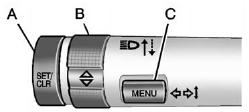
A. SET/CLR: Press to set or clear the menu item when it is displayed.
B. w / x : Use the thumbwheel to scroll through the items in each menu.
C. MENU: Press to display the Trip/Fuel Menu and the Vehicle Information Menu. This button is also used to return to or exit the last screen displayed on the DIC.
For more information, see Driver Information Center (DIC) .
See also:
Safety Belts: They Are for Everyone
This part of the manual tells you how to use
safety belts properly. It also tells you some things
you should not do with safety belts.
CAUTION:
Do not let anyone ride where he or she
cannot wea ...
Traction – AA, A, B, C
The traction grades, from highest to lowest, are AA, A, B, and C. Those grades
represent the tire's ability to stop on wet pavement as measured under controlled
conditions on specified governm ...
Ride & Handling
Unfortunately, the ride is another area where the Super looks better on paper
than the other Lucerne trim levels, but in some ways performs worse. The CXL's
suspension tuning is firmer than that o ...


