Steering Wheel Controls
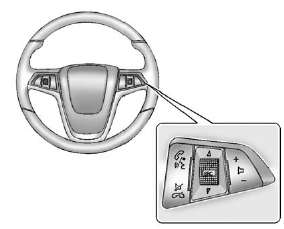
For vehicles with audio steering wheel controls, some audio controls can be adjusted at the steering wheel.
 : Press to interact with the available
Bluetooth, OnStar, or navigation system.
: Press to interact with the available
Bluetooth, OnStar, or navigation system.
 : Press to silence the vehicle speakers
only. Press again to turn the sound on. For vehicles with OnStar or Bluetooth systems,
press to reject an incoming call, or to end a current call.
: Press to silence the vehicle speakers
only. Press again to turn the sound on. For vehicles with OnStar or Bluetooth systems,
press to reject an incoming call, or to end a current call.
 : Press the thumbwheel to select
an audio source. Move the thumbwheel up or down to select the next or previous favorite
radio station, CD, or MP3 track.
: Press the thumbwheel to select
an audio source. Move the thumbwheel up or down to select the next or previous favorite
radio station, CD, or MP3 track.
 : Press + to increase or − to decrease
the volume.
: Press + to increase or − to decrease
the volume.
For more information, see Steering Wheel Controls .
See also:
Fog Lamps
To turn on the fog lamps, the ignition and the headlamps or parking lamps must be on.
If the fog lamps are turned on while the exterior lamp switch is in the AUTO position, the headlamps come on ...
Heated Mirrors
For vehicles with heated mirrors:
(Rear Window Defogger):
Press to heat the mirrors.
See “Rear Window Defogger” under
Automatic Climate Control System for more information. ...
Torque Lock
Torque lock is when the weight of the vehicle puts too
much force on the parking pawl in the transmission.
This happens when parking on a hill and shifting the
transmission into P (Park) is not d ...


