Steering Wheel Controls
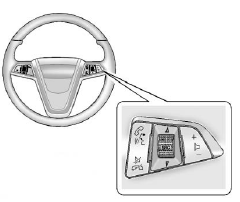 Steering Wheel Controls
Steering Wheel Controls
For vehicles with audio steering wheel controls, some audio controls can be adjusted at the steering wheel.
 Press to interact with the available Bluetooth, OnStar, or navigation system.
Press to interact with the available Bluetooth, OnStar, or navigation system.
 Press to silence the vehicle speakers only. Press again to turn the sound on. For vehicles with OnStar or Bluetooth systems, press to reject an incoming call, or to end a current call.
Press to silence the vehicle speakers only. Press again to turn the sound on. For vehicles with OnStar or Bluetooth systems, press to reject an incoming call, or to end a current call.
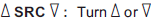 to select a radio band or audio source.
to select a radio band or audio source.
Turn  to select the next or previous favorite radio station, CD, or MP3 track.
to select the next or previous favorite radio station, CD, or MP3 track.
Press SRC to change between radio and CD or DVD.
 Press + to increase or − to decrease the volume.
Press + to increase or − to decrease the volume.
For more information, see Steering Wheel Controls .
See also:
Instrument Panel, Vinyl, and Other Plastic Surfaces
Use a soft microfiber cloth dampened with water to remove dust and loose dirt.
For a more thorough cleaning, use a soft microfiber cloth dampened with a mild soap
solution.
Notice: Soaking or sat ...
Driving on Snow or Ice
Drive carefully when there is snow or ice between the
tires and the road, creating less traction or grip. Wet ice
can occur at about 32°F (0°C) when freezing rain
begins to fall, resulting in ...
License Plate Lamp
The license plate lamps for this
vehicle are on the trunk lid.
To replace one of these bulbs:
1. Open the trunk. See Trunk for more information.
2. Push the end on either of the
lamp assembli ...


