Video Screens
The video screens are located in the back of the driver and front passenger seats.
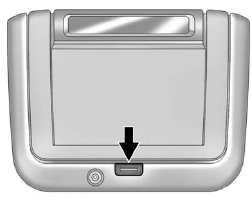
To use the video screen:
1. Push the release button located on the seatback console.
2. Move the screen to the desired viewing position.
Push the video screen down into its locked position when it is not in use.
The screen turns off automatically.
Only the left RSE seatback console contains the infrared transmitters for the wireless headphones. They may be visible as eight illuminated LEDs.
These LEDs are not on the right video screen. Both seatback consoles contain an infrared receiver for the remote control. They are located at the top of each console.
Notice:
Avoid directly touching
the video screen, as damage may
occur. See “Cleaning the Video
Screens” later in this section for
more information.
See also:
Collision Parts
Genuine GM Collision parts are new parts made with
the same materials and construction methods as
the parts with which your vehicle was originally built.
Genuine GM Collision parts are your best ...
Halogen Bulbs
WARNING!
Halogen bulbs have pressurized
gas inside and can burst if you
drop or scratch the bulb. You or
others could be injured. Be sure
to read and follow the instructions
on the bulb pac ...
Defensive Driving
The best advice anyone can give about driving is:
Drive defensively.
Please start with a very important safety device in
your vehicle: Buckle up.
CAUTION:
Defensive driving really means “ ...


