Auxiliary Devices (Radio with CD and Touchscreen)
For vehicles equipped with the MyLink or IntelliLink infotainment system, see the separate MyLink/IntelliLink Features and Functions Guide for more information.
The optional AUX input allows portable devices to connect to the vehicle using the 3.5 mm(1/8 in) input jack or the USB port.
Portable devices are controlled by using the menu system described in Overview (Radio with CD) or Overview (Radio with CD/DVD and MEM) or Overview (Radio with CD and Touchscreen) and Operation.
This jack is not an audio output. Do not plug headphones into the auxiliary input jack. Drivers are encouraged to set up any auxiliary device while the vehicle is in P (Park).
Possible auxiliary audio sources
include:
• Laptop computer
• MP3 player
• Tape player
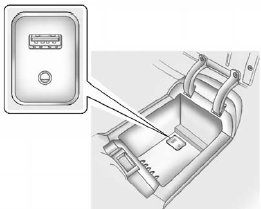
The AUX input is located in the center console.
See also:
Once a Year
• Starter switch check. See Owner Checks and
Services.
• Parking brake and automatic transmission P (Park)
mechanism check. See Owner Checks and
Services.
• Automatic transmission shiftl ...
Vehicle Data Recording and Privacy
This GM vehicle has a number of
sophisticated computers that record
information about the vehicle’s
performance and how it is driven.
For example, the vehicle uses
computer modules to monit ...
Remote Lock/Unlock/Start
Select Remote Lock/Unlock/Start
and the following will be displayed:
• Unlock Feedback (Lights)
• Locking Feedback
• Door Unlock Options
• Remote Recall
• Passive Entry
• Remote Le ...


