Entering a Character Sequence
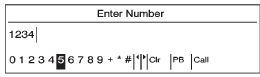
1. Turn the Menu knob to highlight the character.
2. Press SELECT to select the character.
Press the  BACK button to
delete
the last character in the sequence
or press and hold to delete the
entire character sequence.
BACK button to
delete
the last character in the sequence
or press and hold to delete the
entire character sequence.
See also:
Jump Starting (with or without eAssist)
For more information about the
vehicle battery, see Battery.
If the battery has run down, try to
use another vehicle and some
jumper cables to start your vehicle.
Be sure to use the following ...
Finish Damage
Any stone chips, fractures or deep scratches in the finish
should be repaired right away. Bare metal will corrode
quickly and may develop into major repair expense.
Minor chips and scratches can ...
Vehicle and Power Issues
OnStar services require a vehicle
electrical system, wireless service,
and GPS satellite technologies to be
available and operating for features
to function properly. These systems
may not o ...


